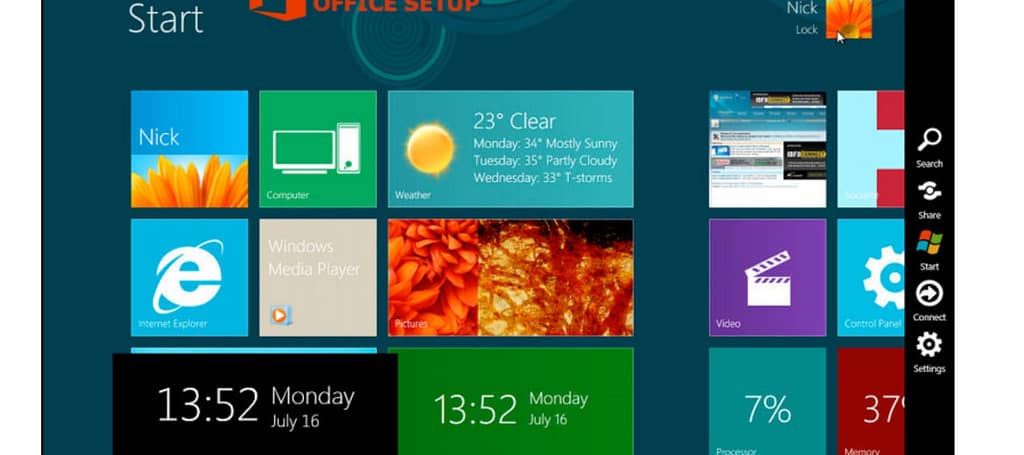
Make your computer and mobile OS error-free with tech support from Setup Office. Need tech support for troubleshooting your operating system? Setup Office expert will help you diagnose and repair Windows 10, Mac OS X, iOS or Android.
Windows:
Microsoft Windows is the most popular operating system for PCs, which is used by millions across the world. The advanced features of Windows make every day computing fast and easy. However, at times, you might face some problem due to various factors. Whether you need help to fix Windows errors, update the OS, Personalize the setting or reinstall Windows. Call our technicians for Complete Support. Tech support for Windows includes services: Diagnosis and repair of Windows errors. Performance optimization of the operating system. Help to set up your account. Installation, customization, and upgradation of Windows.
Mac OS X:
Mac OS X from Apple is the world’s most advanced operating system with powerful security features. If you are facing any problems with Mac OS X, Just call us. Whether it’s booting issues or system errors, we will fix it for you. Tech support for Mac OS X includes services: Diagnosis and repair of Mac OS X errors. Performance optimization of the operating system. Configuration of Mac OS X security settings. installation, customization, and upgradation of Mac OS X.
iOS :
If iOS is not working Smoothly on your iPhone or iPad, don’t worry. Whether it’s internet glitches or iCloud issues, problems with apps or just plain syncing issues, just give us a call. We will help fix your iOS. Tech support for iOS includes services: Troubleshooting of iOS issues. Configuration of operating system settings. Syncing your iOS device. Connecting to the internet. Optimizing iOS for faster performance.
Android:
The Most popular mobile operating system from Google is perhaps the most customizable as well. If Android is not working smoothly, don’t worry. Whether you are facing syncing issues or looking for help to personalize the setting, Just call us. Our technicians will fix it for you. Tech support for Android includes services: Diagnosis and repair of Android issues. Configuration of operating system settings. Syncing your Android device. Connecting to the internet. Optimizing Android for faster performance.
Windows 10 Home
Windows 10 is your partner is making things happen. Get fast start- Ups, a familiar yet expanded start menu, and the great new way to get stuff done even across multiple devices. You’ll also love the innovative features like an all-new browser built for online action, plus Cortana, the personal digital assistant who helps you across your day.
Features:
The Best Windows Yet: Windows 10 is designed to go with you seamlessly from one device to another. It’s fast and responsive. It Just Works: Windows 10 combines the Windows you already know and adds great improvements you’ll love. Technologies like InstantGo let you boot up and resume quickly. And Windows 10 has more built-in security features than ever to help protect against malicious software. Multi- doing: Multi –doing like a master with the ability to snap four things on the screen at once. Is screen getting crowded? Create virtual desktops to get more space and work with just the items you want. Plus, all your notifications and key setting are collected on one easy-to-reach screen. Microsoft Edge: it’s all- new browser designed to make the web work the way you do. Write or type directly on the webpage and share your mark-ups with others. You’ll like the reading view that clears away distractions. There’s also an improved address bar to help you find things faster. Continuum: The best screen is always the one you’re on , because Windows 10 optimizes your experience features adapt for easy navigation and apps scale smoothly from the smallest to the largest displays. Uniquely Yours: Your Windows 10 device recognizes you and acknowledges your presence in truly personal ways. With Windows Hello, your device greets you by name and lights up in recognition waving you though log – in and freeing you from having to remember or type in a password. Gaming & Xbox: Play your Xbox one games on your Windows 10 PC, laptop, or tablet. Use the Game DVR feature to record your greatest hero moves and send to your game. Cortana: Cortana is your truly personal digital assistant who works across all your Windows 10 devices to help you get things done. By learning more about you over time, Cortana becomes more useful every day, staying transparent and keeping your trust.
Windows 10 Pro
With Windows 10 Pro, you’ve got a great business partner. It has all the features of Windows 10 home, plus important business functionality for encryption, remote log-in, creating virtual Machines, and more get fast start- ups, familiar yet expanded Start Menu, and great new ways to get stuff done, plus innovative features like an all- new browser built fr online action and Cortana, the more personal digital assistant.
Features:
i) Right for business: Join your domain: You can connect to your business or school Domain or Azure Active Directory to use network files, servers, printers, and more. Enhanced encryption: Get additional security with Bitlocker to help protect your data with encryption and security management. Remote Log-in: Windows 10 enables you to log in with remote Desktop to sign in and use your Pro PC while at home or on the road. Virtual Machines: Create and run virtual machines with Hyper-V so you can run more then one operating system at the same time on the same PC. Your Apps In The Store: Windows 10 lets you create your own private app section in the Windows store for convenient access to company Application. ii) The Best Windows Yet: Windows 10 is designed to go with you seamlessly from one devices to another. It’s fast and responsive. iii) It Just Works: Windows 10 combines the Windows you already know and adds great improvements you’ll love. Technologies like InstantGo let you boot up and resume quickly. And Windows 10 has more built-in security features than ever to help protect against malicious software. iv) Multi- doing: Multi –doing like a master with the ability to snap four things on the screen at once. Screen getting crowded? Create virtual desktops to get more space and work with just the items you want. Plus , all your notifications and key setting are collected on one easy-to-reach screen. v) Microsoft Edge: it’s all- new browser designed to make the web work the way you do. Write or type directly on webpage and share your mark-ups with others. You’ll like the reading view that clears away distractions. There’s also an improved address bar to help you find things faster. vi) Continuum: The best screen is always the one you’re on , because Windows 10 optimizes your experience features adapt for easy navigation and apps scale smoothly from the smallest to the largest displays. vii) Uniquely Yours: Your Windows 10 device recognizes you and acknowledges your presence in truly personal ways. With Windows Hello, your device greets you by name and lights up in recognition waving you though log – in and freeing you from having to remember or type in a password. viii) Gaming & Xbox: Play your Xbox one games on your Windows 10 PC, laptop, or tablet. Use the Game DVR feature to record your greatest hero moves and send to your game. ix) Cortana: Cortana is your truly personal digital assistant who works across all your Windows 10 devices to help you get things done. By learning more about you over time, Cortana becomes more useful every day, staying transparent and keeping your trust.
Windows 8.1 full version
Full Version.
Get your hands on the new Windows 8.1 that brings you exciting new ways to use your PC and tablets. It’s fast, fluid, intuitive and designed to let you do the things your way. Replace your traditional windows with the latest windows 8.1. It gives you familiar desktop with its taskbar and Start button, plus a beautiful new Start screen that you can customize with your favorite apps, people and sites so that everything you love is just a tap or click away. With the latest update of windows 8, you also get built-in cloud storage by which, you can access your photos and files anytime and anywhere, plus beautiful full-screen browsing with Internet Explorer 11 and an exclusive collection of built-in apps like Photos, Mail, Maps, Calendar and many more apps available from the Windows Store.
Features:
1) The familiar made better :
The desktop you’re used to—with its familiar folders and icons—is still here. And not just still here, it’s actually better than before, with a new task manager and streamlined file management. And you can always get to your desktop—and back to your Start screen again—with a tap or click. Word, Excel, PowerPoint, and other programs you count on work the way you’re used to. Use a mouse and keyboard and organize your stuff in folders on the desktop.
2) Security:
Windows Defender and Windows Smart Screen can help guard your PC against viruses, spyware, and other malicious software in real time. Family Safety gives your kids some independence while still keeping tabs on them.
3) Personalize
Photos, news from friends, your favorite apps and sites—put what’s most important to you on your Start screen. Choose your colors and move stuff around until it’s just the way you like it.
4) Windows Store:
Open the Windows Store right from your Start screen to browse and download apps for cooking, photos, sports, news, and a lot more—many of them free. Sort by price, rating, and category. Find old favorites and hot new apps.
5) Search once, go anywhere:
Bing smart search gives you results from your PC, your apps, and the web. Results are in a clean, graphic view so you can quickly get to what you’re looking for. (Certain features unavailable in some regions.) See more, do more Windows 8.1 lets you work the way you want, and flow smoothly from one thing to another. Pull up a Wikipedia article during a chat with a friend to settle a debate. Play a music video while polishing your resume. Depending on the size of your screen, you can see up to four apps at once.
6) Carry Windows, everywhere:
Use your Microsoft account to sign in to any of your devices running Windows 8.1, and you’ll see the same layout, apps, and settings. Signing in with your Microsoft Account (which is simply an email address and password of your choice) also gives you access to a world of apps from the Windows Store, and lets you save, view, and edit your documents and photos online with SkyDrive.
7) SkyDrive (Your files are always with you)
SkyDrive is free online storage that’s built into Windows 8.1. Save documents, photos, and other files to SkyDrive automatically, and get to them anytime, from any of your PCs or devices. And you can use SkyDrive to protect your files if something happens to your PC.
8) Internet Explorer 11
Internet Explorer 11 is built for touch—now with larger tabs, simpler controls, and fluid response to gestures. Internet Explorer harnesses the power of hardware acceleration, so sites load faster and browsing’s smoother. Skype (Video, voice, and instant messaging) The always-on app that makes staying in touch with all your contacts easier than ever. Keep in touch with video and voice calls and instant messaging, all from one app.
9) Call any phone quickly and easily
All Skype-to-Skype video and voice calls are free, and your messages are delivered straight to you no matter what you’re doing. Snap Skype left or right and do more while you IM, video call, or keep an eye on your home screen.
Windows 8.1 Pro full version
Full Version.
The new Windows 8.1 Pro comes to you with some enhanced features that help you to easily connect to company networks, access one PC from another, secure your data with encryption and many more. Windows 8.1 pro is a successor of Windows 8.1 which includes all its functionality, plus its own enhanced features that you’ll enjoy to work on. Windows 8.1 Pro allows you personalize your experiences so can you work in a way that helps you to access what truly matters to you.
Features:
Your familiar desktop • From the Start screen, you’re just a click away from the familiar Windows desktop you know, so you can do the stuff you’ve always done. Your own unique start screen • Personalize your Start screen with your favourite news, friends, social networks, and apps. Customizable colours and backgrounds and four different sizes of tiles make your Windows as unique as you are. Mouse, keyboard, and now touch • Windows 8.1 Pro works with different types of devices, including touch, mouse-and-keyboard, or both. Discover fast and fluid ways to switch between apps, move things around, and go smoothly from one place to another. Enhanced data protection • Windows 8.1 Pro offers enhanced data protection, the ability to access your desktop remotely, and connectivity to your corporate or school networks via Domain join. The apps you want • In addition to great built-in apps for email, people, photos, and video editing, you can also download thousands of popular apps from the Windows Store, including Netflix, ESPN, Skype, and Halo: Spartan Assault. Your Office, your way • Experience Office at its best on Windows 8.1 devices. Discover new and better ways to create, edit, and browse—using a keyboard, pen, or touchscreen. Don’t forget: Office is not part of Windows 8.1 Pro. Compare Products
Windows 8.1 Pro Student full version
Full Version.
The new Windows 8.1 Pro comes to you with some enhanced features that help you to easily connect to school networks, manage your devices, access one PC from another secure your data with encryption and many more. Windows 8.1 Pro is a successor of Windows 8.1 which includes all its functionality, plus its own enhanced features that you’ll enjoy to work on. Windows 8.1 Pro allows you to personalize your experiences so can you work in a way that helps you to access what truly matters to you.
Features:
Your familiar desktop • From the Start screen, you’re just a click away from the familiar Windows desktop you know, so you can do the stuff you’ve always done. Your own unique start screen • Personalize your Start screen with your favourite news, friends, social networks, and apps. Customizable colours and backgrounds and four different sizes of tiles make your Windows as unique as you are. Mouse, keyboard, and now touch • Windows 8.1 Pro works with different types of devices, including touch, mouse-and-keyboard, or both. Discover fast and fluid ways to switch between apps, move things around, and go smoothly from one place to another. Enhanced data protection • Windows 8.1 Pro offers enhanced data protection, the ability to access your desktop remotely, and connectivity to your corporate or school networks via Domain join. The apps you want • In addition to great built-in apps for email, people, photos, and video editing, you can also download thousands of popular apps from the Windows Store, including Netflix, ESPN, Skype, and Halo: Spartan Assault. Your Office, your way • Experience Office at its best on Windows 8.1 devices. Discover new and better ways to create, edit, and browse—using a keyboard, pen, or touchscreen. Don’t forget: Office is not part of Windows 8.1 Pro.
Windows 8 Pro – Upgrade
The new Windows 8 Pro upgrade gives you new levels of productivity, security and mobility with enhanced performance. Its Beautiful, Fast, Fluid and has been reimagined to focus on your life. Its fast and effective design is perfect for a variety of hardware’s ranging from compact, touch-enabled tablets and lightweight laptops to PCs and large, powerful all-in-ones with high-definition screens
Features:
Windows 7, only better • Windows 8 is built on the rock-solid foundation of Windows 7, but it’s been improved on all fronts. You can install Windows 8 on the same hardware that powers Windows XP, Windows Vista and Windows 7, and you’ll love how it works on new devices, too. Windows 8 was designed with Windows 7 apps in mind because you probably have older apps you need to use. Cloud-connected with your Microsoft account • Sign in to your Windows 8 device with your Microsoft account and you’re immediately connected to the people, files, and settings you care about. Your PC comes to life with all the things that make Windows yours, including your Start page, themes, language preferences, browsing history, and browser favourites. It’s all about the apps • In the Windows Store, you can search for or browse great apps, all grouped in easy-to-find categories. We highlight great apps for you and provide quick access to frequently downloaded apps. You won’t have to worry about buying something you don’t want because you can try before you buy, if the app supports it. Easily connect to your work network • Manage devices, security and IT policies more easily with Domain Join and Group Policy. Domain Join connects Windows 8 Pro devices to your business network domain for easy device management. Group Policy helps enforce password rules and IT policies, as well as makes managing user access a snap. Encrypt your data with BitLocker • BitLocker drive encryption helps protect corporate data on mobile PCs that include a TPM chip. BitLocker now encrypts hard drives more quickly, helping to keep your data safe without interrupting your productivity. BitLocker now supports encrypted drives, too. Work from almost anywhere • Remote Desktop Connection lets you connect to your work computer from home and access all of your programs, files, and network resources as though you were actually sitting in front of your computer at work.
Windows 8 Pro Upgrade – Student
The new Windows 8 Pro upgrade-student combines all the great features of Windows 8, plus easy connections to school networks and data encryption at Student price. It gives you new levels of productivity, security and mobility with enhanced performance. Its Beautiful, Fast, Fluid and has been reimagined to focus on your life. Its fast and effective design is perfect for a variety of hardware’s ranging from compact, touch-enabled tablets and lightweight laptops to PCs and large, powerful all-in-ones with high-definition screens.
Features:
Windows 7, only better • Windows 8 is built on the rock-solid foundation of Windows 7, but it’s been improved on all fronts. You can install Windows 8 on the same hardware that powers Windows XP, Windows Vista and Windows 7, and you’ll love how it works on new devices, too. Windows 8 was designed with Windows 7 apps in mind, because you probably have older apps you need to use. Cloud-connected with your Microsoft account • Sign in to your Windows 8 device with your Microsoft account and you’re immediately connected to the people, files, and settings you care about. Your PC comes to life with all the things that make Windows yours, including your Start page, themes, language preferences, browsing history, and browser favorites. It’s all about the apps • In the Windows Store, you can search for or browse great apps, all grouped in easy-to-find categories. We highlight great apps for you and provide quick access to frequently downloaded apps. You won’t have to worry about buying something you don’t want because you can try before you buy, if the app supports it. Easily connect to your work network • Manage devices, security and IT policies more easily with Domain Join and Group Policy. Domain Join connects Windows 8 Pro devices to your business network domain for easy device management. Group Policy helps enforce password rules and IT policies, as well as makes managing user access a snap. Encrypt your data with BitLocker • BitLocker drive encryption helps protect corporate data on mobile PCs that include a TPM chip. BitLocker now encrypts hard drives more quickly, helping to keep your data safe without interrupting your productivity. BitLocker now supports encrypted drives, too. Work from almost anywhere • Remote Desktop Connection lets you connect to your work computer from home and access all of your programs, files, and network resources as though you were actually sitting in front of your computer at work.